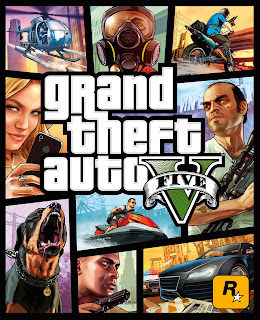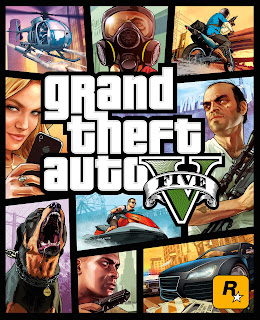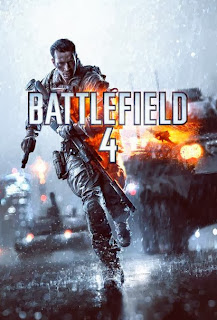The Assassination missions you do as Franklin for Lester is a great chance to earn a lot of money for all three of your characters, as they can greatly affect the stock market. In fact, Lester even tells you this whenever you do the first mission, Hotel Assassination. Note that the BAWSAQ is linked to Rockstar's Social Club and requires an internet connection, so if Social Club is down, the BAWSAQ will also be unavailable.
Each mission will greatly affect a single stock, either in the LCN or the BAWSAQ. Before beginning the mission, you want to go to each character and invest a large sum of money (or even all) in the stocks listed below. If you wait until the mission starts, you are only limited to Franklin and will need to fail the mission to allow switching. It's best to do a Quick Save via your phone before starting the missions.
Once you do the mission, go to one of your safehouses and sleep around 3 times, which will pass time 6 hours each. When you wake up, you should have a huge return on the stocks you bought, so sell them all and roll in the money you earned. The following is a list of stocks to invest in, along with their corresponding mission.
Each mission will greatly affect a single stock, either in the LCN or the BAWSAQ. Before beginning the mission, you want to go to each character and invest a large sum of money (or even all) in the stocks listed below. If you wait until the mission starts, you are only limited to Franklin and will need to fail the mission to allow switching. It's best to do a Quick Save via your phone before starting the missions.
Once you do the mission, go to one of your safehouses and sleep around 3 times, which will pass time 6 hours each. When you wake up, you should have a huge return on the stocks you bought, so sell them all and roll in the money you earned. The following is a list of stocks to invest in, along with their corresponding mission.
- Hotel Assassination - BetaPharmaceuticals (BAWSAQ)
- The Multi Target Assassination - Debonaire Cigarettes (LCN)
- The Vice Assassination - Fruit (BAWSAQ)
- The Bus Assassination - Don't invest in anything, but invest in Vapid after if you want
- The Construction Assassination - GoldCoast (LCN)